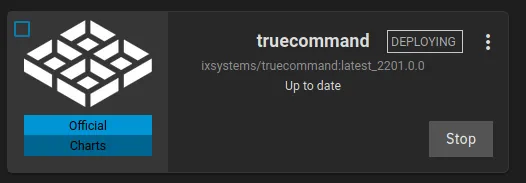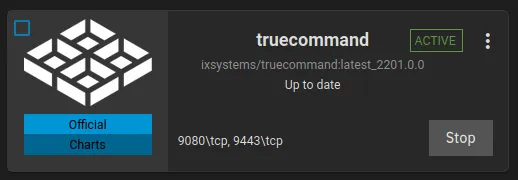DONT USE TRUECHARTS UNLESS YOU NEED IT, IT'S A FUCKEN DOGS BREAKFAST.
Why is it a "fucken dog's breakfast?"
you don't have to use traefik, but if you don't and log a ticket about software being broken out of the box, you'll get some snark about "this is why we use traefik" - but none of the apps actually configure traefik automatically, you need to do it manually.
this also means you need functional DNS for every service - even just to test if it's even worth deploying!
a number of apps require usernames and passwords that are not documented.
a number of apps require manually fixing filesystem permissions. none of that is documented either, and any issues raised on github are closed with "we know"
in short, it seems to be a community effort to implement something like of a package manager for truenas scale, but without any of the testing and validation traditional package manager have.
create a virtual machine and deploy your software the way you normally would, i don't have confidence this will ever be any more stable than it currently is.
Adding TrueCharts to TrueNAS SCALE
anyway, if you decide you'd like to punch yourself in the dick, here are the instructions:
Go to Apps on the left, then Manage Catalogs in the middle, then "Add Catalog" in the top/right/.
Give it a name. Tony is a good strong name, but I chose "TrueCharts".
Put the following into the Repository field:
https://github.com/truecharts/catalog
Hit save, and wait a long while, and you'll suddenly have more apps than you can poke a stick at,
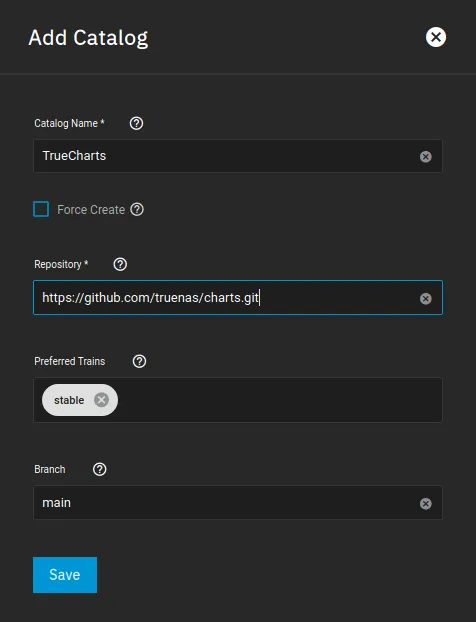
Standing up TrueCommand on TrueNAS SCALE
For whatever reason they want your email address when you want to stand up a TrueCommand, and lots is left up to you knowing what you're doing.
I mean, I know what I'm doing, but I'd rather not have to use my brain if i can help it.
Before you start, make a new Dataset in your storage pool. My test pool is called "pewl" (because it's kewl) and the dataset was called "truecommand"
No it's time to start!
Go into "Apps" on the left, and hit "Launch Docker Image"
Step 1: give it a name.
Step 2: paste the following into the "image" section: ixsystems/truecommand
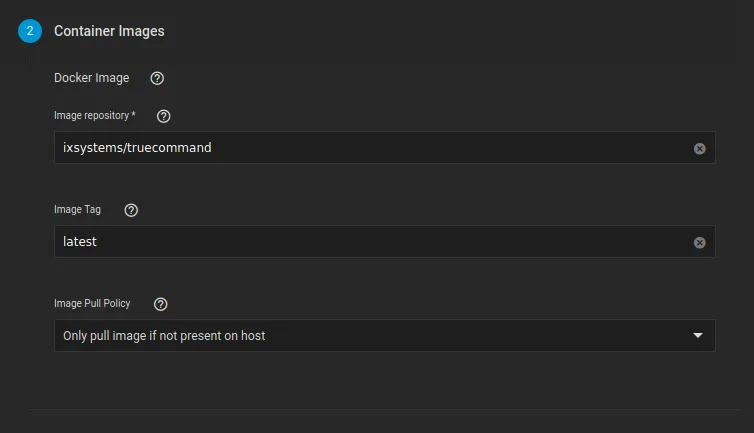
Step 3 - 4 - 5: leave these be
Step 6: Setup your port forwards. 80 and 443 are already taken by truenas, so you can't use those (without A few Extra Steps, not covered here and now)
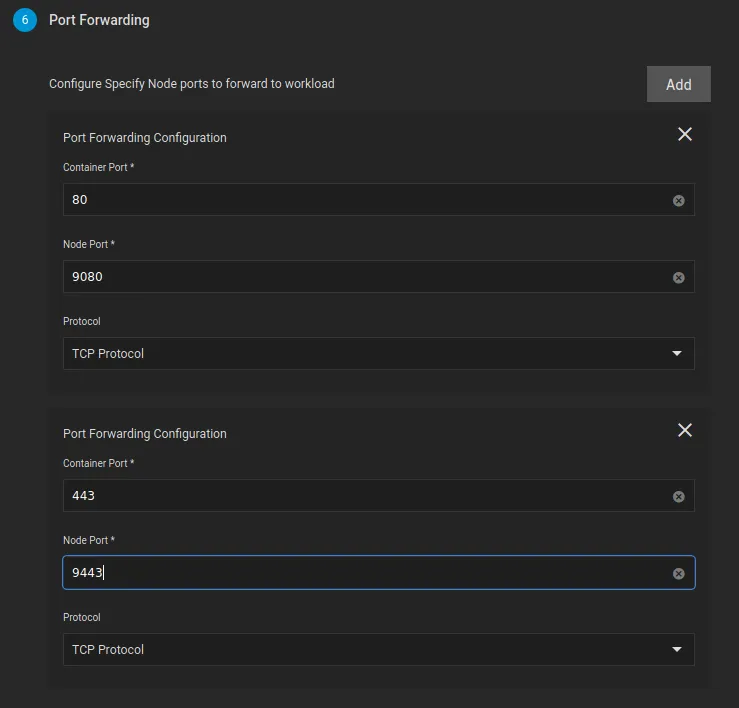
Step 7: Use your new dataset, and point it at /data in the container:
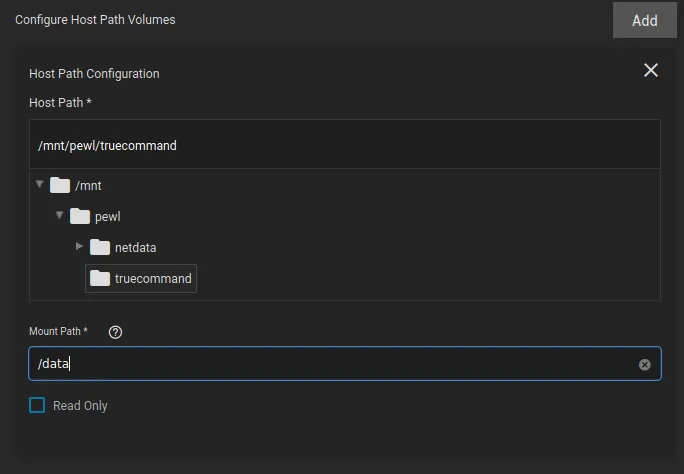
Steps 8 - 9 - 10 -11 are all ":Leave it be and hit next"
Ta-da! You're done! It will say deploying for a while, then transition to the normal state for an app.